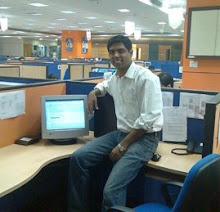Here's a quick brief on the 2 giants.
I have primarily been a SQL Server DBA but in the recent years I also got an opportunity to work on Oracle and over the last 2 years, I manned a team spanning 5 other DB's.
One thing I observed was that Microsoft was highly underrated or should I say Oracle was always overrated.
Both the databases weren't that dissimilar. Right From a WAL to an excellent collection of information about transactions. Both these are critical for a smooth functioning db and for diagnostics which can help us get better with our queries. Having said that, the areas where Oracle scores over its competitor is the RAC. This is just one amazing feature to have when it comes to balancing the load and maintaining db availability. True Microsoft came up with a share nothing concept like AlwaysOn but the RAC still takes the cake.
The other area where Oracle scores in is the FlashBack. An amazing thing to have when it comes to restoring lost data without having to restore the entire database.
Microsoft is often construed as a database vendor for non mission critical applications. Yeah right. I have seen and used the database enough to say that SQL SERVER deserves more credit than that and my comment comes in after I carefully compared the 2 giants.
In fact the theory of restarting the db when things are slow is completely out of sorts. The DMV's give us full information and if you are smart enough you can figure out which query had slowed things down. That's what we do in Oracle too
Database's like MySQL, Mongo and may offer a lot of new age features like JSON (present in Oracle 12c and SQLServer 2016 onwards) or sharding but these 2 stand out where it comes to the most critical component which all financial companies look forward for. Security. Be it setting up a policy for password complexity or for maintaining audit logs or even encryption for both data at rest and data in motion.
It's no surprise to me that these 2 databases are in only ones in the top right corner of the Gartner's magic quadrant.
Finally. Microsoft needs an appliance like the Oracle Exadata or Netezza. Even Gartner pointed this out. Of course they know more about this so they also pointed out the appliance that Fujitsu has come up with. I did not know that. But that's where I began right. I am too small to comment on these giants.
Cheers my friends. Do let me know if you liked this.
http://www.gartner.com/technology/reprints.do?id=1-2PMFPEN&ct=151013&st=sb
(You may need to provide a few of your personal details but the article is worth it)